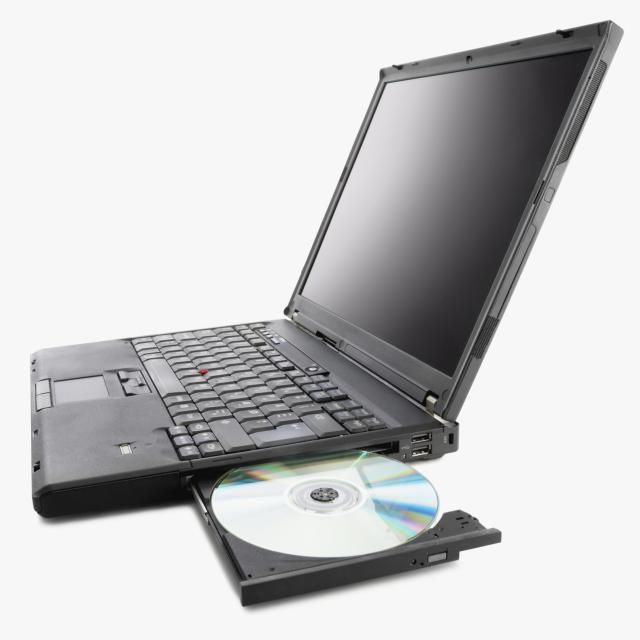Zhone-technologies IMACS-200 manuals
Owner’s manuals and user’s guides for Computers Zhone-technologies IMACS-200.
We providing 1 pdf manuals Zhone-technologies IMACS-200 for download free by document types: User Manual

Zhone technologies IMACS-200 User Manual (294 pages)
Brand: Zhone-technologies | Category: Computers | Size: 2.15 MB |

Table of contents
Chapter 1
25
Chapter 2
27
Chapter 3
43
WARNING!
55
3.7 Alarms
56
CIRCUIT ID
75
Chapter 4
85
WAN Alarms
93
SUPERUSER
95
OPERATOR
95
Serial No
97
HOST TYPE
103
DEFAULT IP TYPE
103
Running Head
104
Model No
104
Datagrams Sent
111
Packets Sent
115
Sessions Closed
117
PDUs Sent
117
Traps Sent
117
Out Packets
119
Out Octets
119
Out Discards
119
Out Errors
119
Chapter 5
131
WAN ports
131
LOCAL LB
135
WAN Ports 5-11
141
WAN Ports 5-15
145
Chapter 6
149
FXS Ports
149
CAUTION!
152
FXS Ports 6-5
153
FXS Ports 6-9
157
Chapter 7
161
E&M Ports
161
E&M Ports 7-3
163
E&M Ports 7-5
165
E&M Ports 7-9
169
E&M Ports 7-15
175
Chapter 8
177
SRU Ports
177
8.3 Test Screen
184
Chapter 9
189
HSU Ports
189
Tx CLOCK
193
CTS DELAY
195
EER THRHD
197
Chapter 10
203
OHSU ports
203
Chapter 11
209
Alarm ports
209
Alarm Ports 11-3
211
Alarm Ports 11-5
213
IP Routing
215
Chapter 12
215
Action Function
221
IPR 12-9
223
IPR 12-13
227
IPR 12-15
229
DIST 1-15 1-15
229
Chapter 13
231
OWAN Port
231
OWAN Ports 13-7
237
EVEN BIT
239
OWAN Ports 13-13
243
Chapter 14
245
Diagnostics 14-7
251
Appendix A
253
A.3.6 Mounting
255
Appendix B
265
Error Messages
265
Glossary
275
Glossary -3
277
Glossary -5
279
Glossary -7
281
Glossary -9
283
Glossary -11
285
Glossary -13
287
Glossary -15
289
Glossary -17
291
Glossary -19
293
Zhone-technologies devices